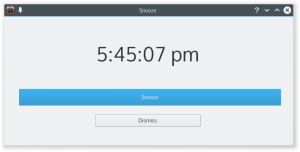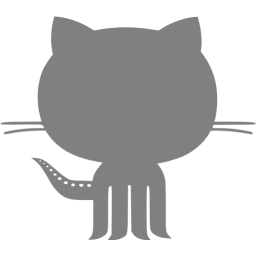QT Alarm
 Many years ago (about a decade) I had issues shutting my alarm clock off in my sleep. I decided I needed to do something drastic before I would get fired for showing up late to work. My solution: using my computer’s 5.1 surround sound to force me out of bed and to the other side of the room to shut off the noise. After about a week of development, QTalarm was born. The current version (3.0.1) boasts
Many years ago (about a decade) I had issues shutting my alarm clock off in my sleep. I decided I needed to do something drastic before I would get fired for showing up late to work. My solution: using my computer’s 5.1 surround sound to force me out of bed and to the other side of the room to shut off the noise. After about a week of development, QTalarm was born. The current version (3.0.1) boasts
- Unlimited alarms
- Can wake up using the default sound, or any of audio / video file of your choosing.
- Custom Date alarms
- Completely Cross platform
- One-time alarm types
By default, the application runs in your system tray (typically located in the bottom right corner of your screen. All the code is available on github.
You can download QTalarm from here as well.
Windows
There are no current windows builds ready for download (mostly because I’m lazy). For now, you can build the project for windows yourself using the Source
If you really, really want a windows build, please file a ticket on the project github page.
Linux
- Source
- Source PGP Signature
- Arch users can find the application in the AUR
- To Build:
- Have QT6 installed
- run qmake
- run make
Mac
I don’t own a Mac, so I cant make an executable for it. For the time being Mac users will have to compile the application from source.